The DirectAdmin panel, which is provided on hosting for sites in NIC.UA,, is distinguished by high speed, convenience and ease of use, and is also supported by different browsers.
NIC.UA provides two ways to enter the hosting panel:
Login using the “Panel” button from your personal account
To enter the hosting account using the “Panel” button, please go to the “Hosting” section of your personal NIC.UA account and click on the button "Control Panel".
Within a few seconds, an automatic redirection and entry into the panel will be performed.
Login through the login form
To enter through the authorization form, go to your personal NIC.UA account and click on the gear next to the hosting order. Below on the page, the “Hosting settings” section will be displayed. From this section you will need a control panel, login and password for the hosting.
Enter the address of the panel in the address bar of the browser (for example, tzk301.nic.ua/directadmin). Then specify the login and password of the hosting in the form.
Next, click the button to enter the account. Then the main page of the DirectAdmin panel will be opened.
Now you can make further settings on the hosting. For example, upload site files, create a database, or install CMS for a site through Installatron.
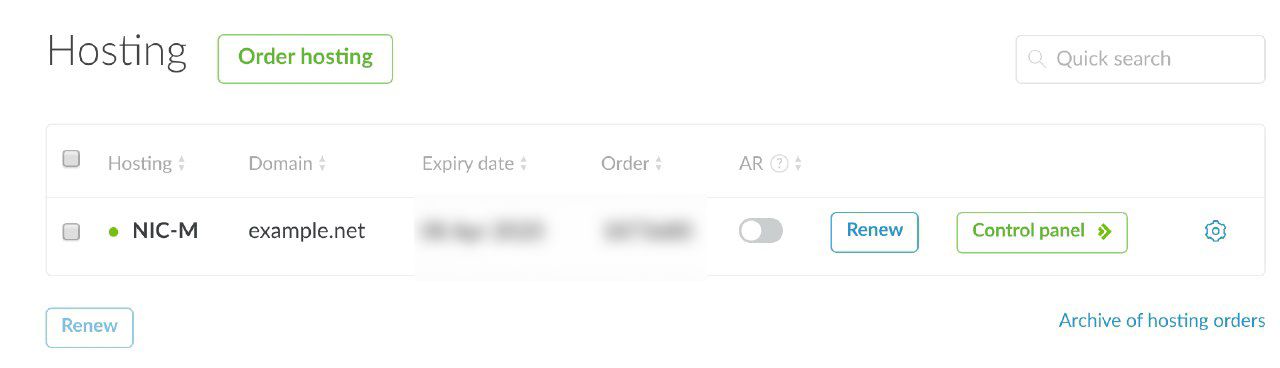
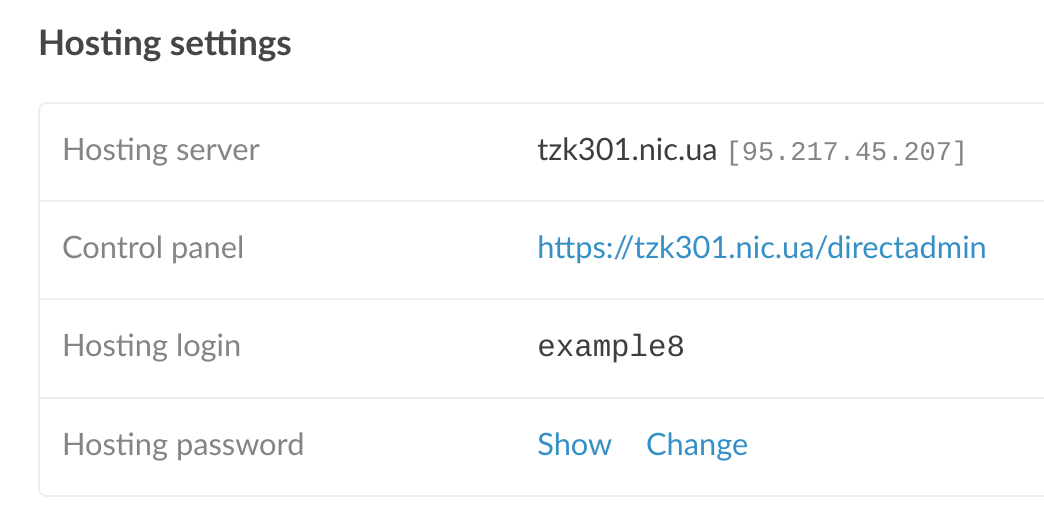
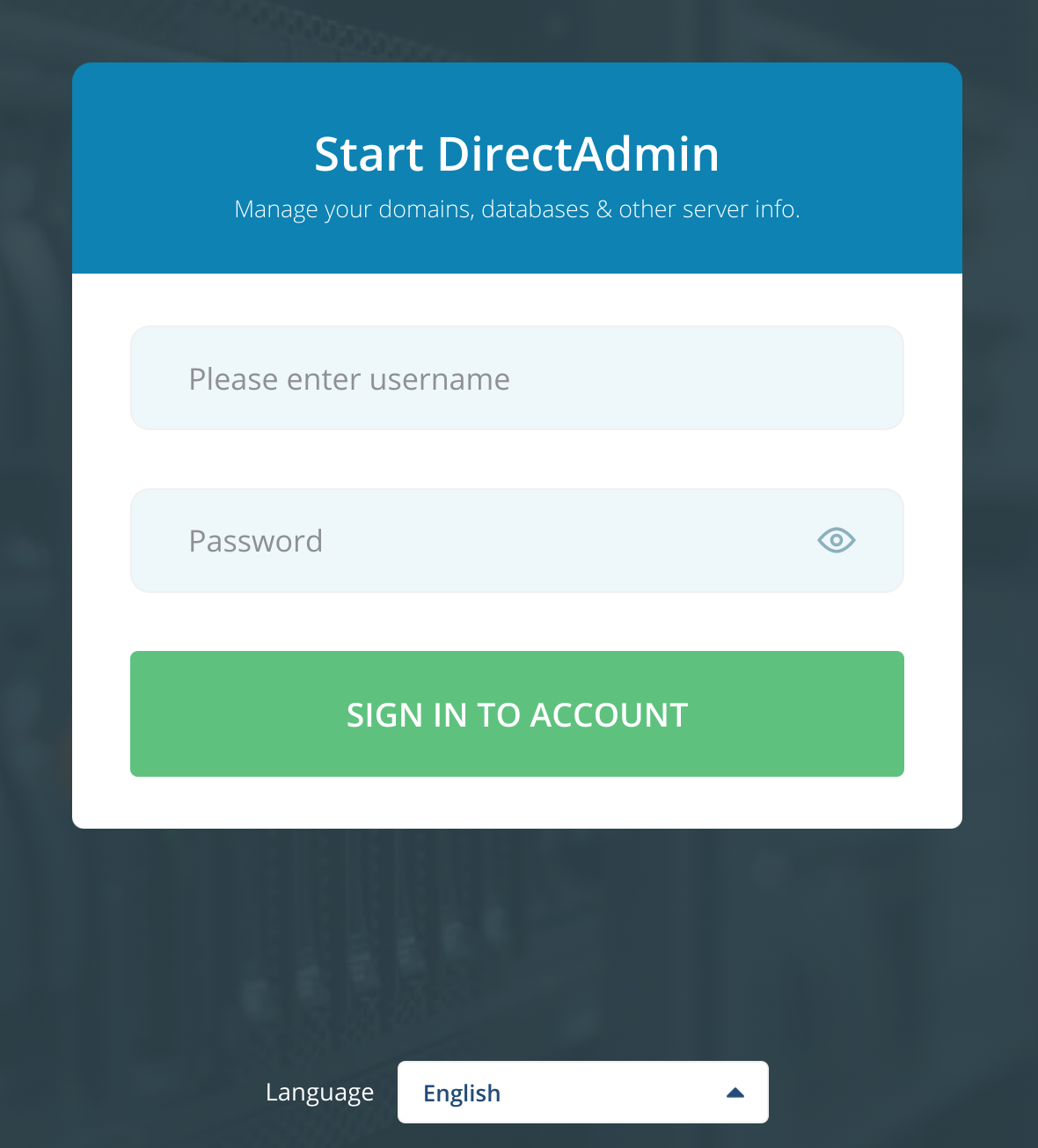
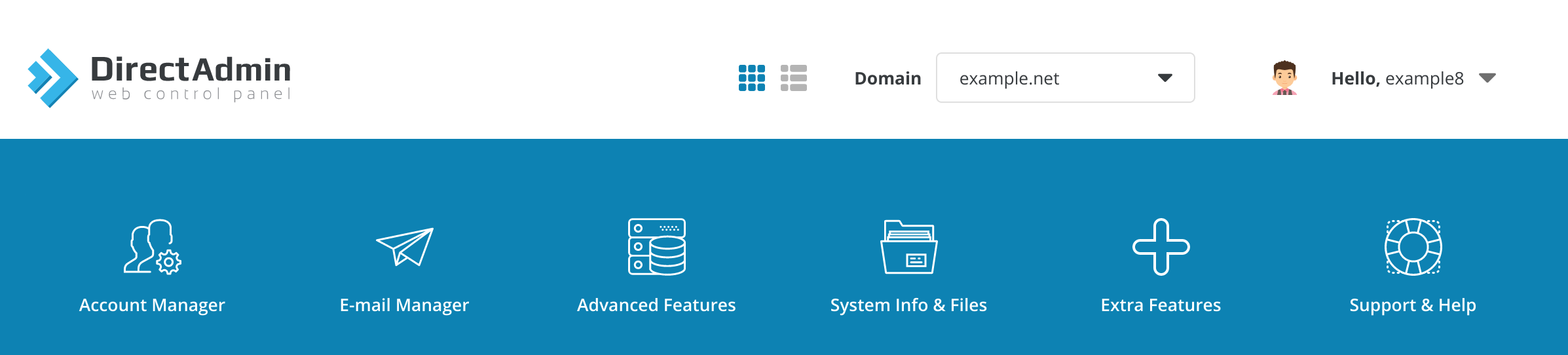
Oleksii Momot
Comments