For hosting ordered at NIC.UA, you can install a free SSL certificate Let's Encrypt.
With this certificate data transmission will be encrypted, your site will be opened by https protocol. Also, it can help when you need to reduce the number of simultaneous connections to the hosting server.
To enable a free SSL certificate for a hosting account in NIC.UA.
go to the hosting control panel (Direct Admin) → "Account Manager" → SSL Certificates.
Select "Free & automatic certificate from Let's Encrypt".
In the "Common name" field there will be the name of your domain.
Below you can select subdomains such as www. Then click "Save".
After installing SSL, you will need to configure your CMS to work by the HTTPS protocol: in the administrative panel settings, there will be an option to select the HTTPS protocol for opening your site.
If you do not use CMS, then you can set a redirect in the .htaccess file:
RewriteEngine On
RewriteCond %{HTTPS} off
RewriteRule ^(.*)$ https://%{HTTP_HOST}%{REQUEST_URI} [L,R=301]
After making these changes, the site will immediately begin to open over the HTTPS protocol.
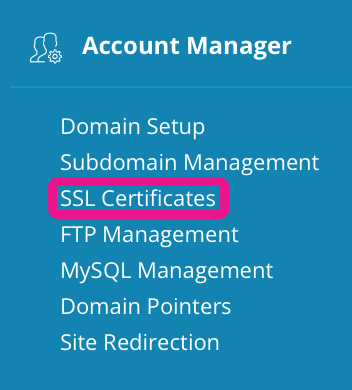
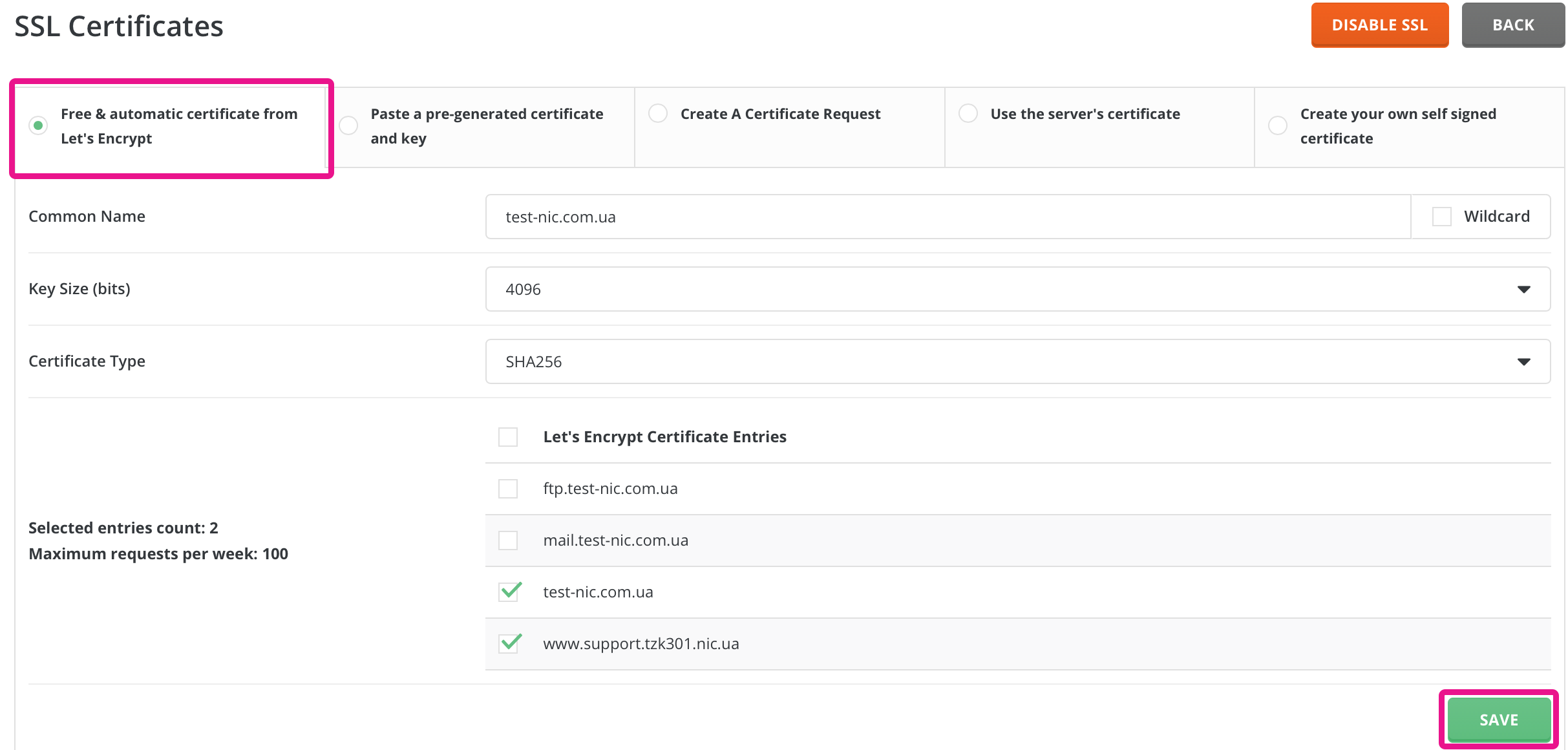
Valeriya Podolskaya
Comments