Sometimes it becomes necessary to change the password to access the hosting panel. The main reasons for changing the password can be a restoring the hosting from a backup or if your current password was given to others before.
This password can be changed in your NIC.UA personal account.
Please go to the "Hosting" section and click on the gear-shaped button next to the selected order.
On the page below, find the "Hosting Settings" section and click the "Change" button next to the "Hosting Password" item.
Then click on the "Yes, generate new password" button and wait for the operation to complete.
To view a new password, click on the "Show" button next to the "Hosting Password" item.
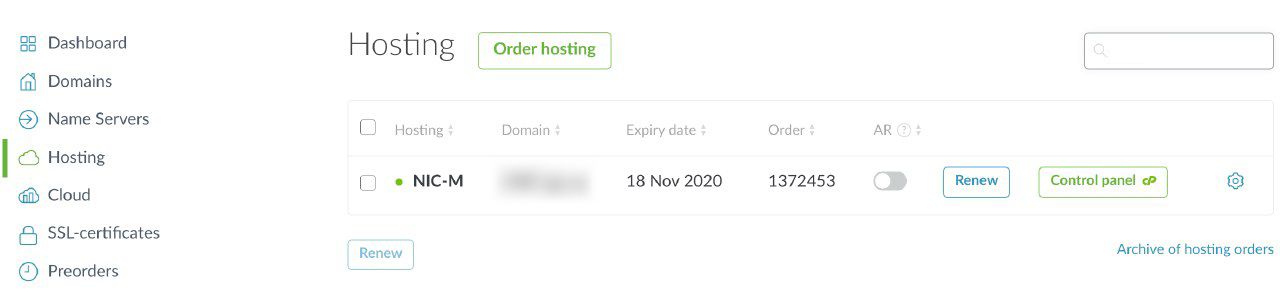
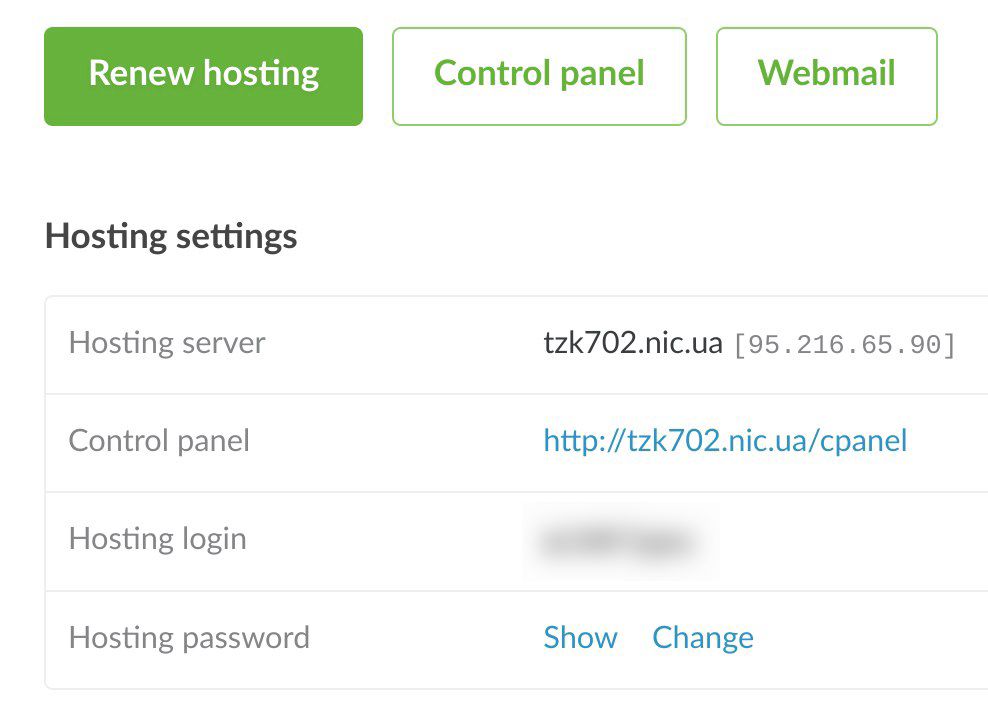
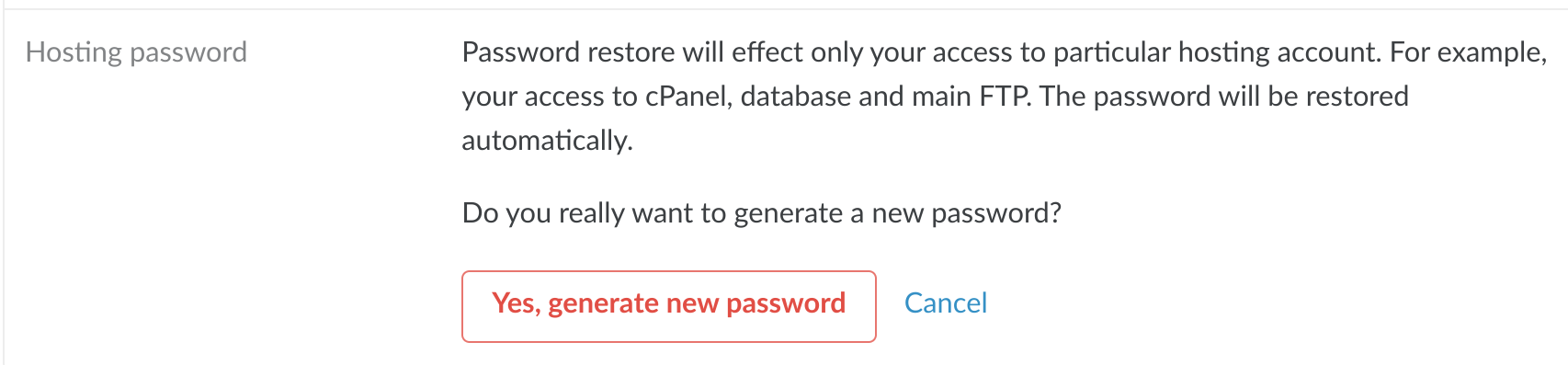
Oleksii Momot
Comments