If you use free Gmail mail, but you also have your own personal domain with a personal email, after a series of simple settings you will be able to send letters from your domain's email using your usual Gmail account.
How to do it?
The process of adding is somewhat similar to setting up your email in an email client, with the difference that in this case, in addition to the username and password, we specify only an SMTP server without a POP server.
To do this, open your Gmail account settings and look for "Send email as" and click "Add another email address.
After that, specify which email you want to use as an alias for your Gmail mailbox and click "Next Step".
Then enter the credentials for connecting to the outgoing mail server and click "Add account". If you do not have an SSL certificate installed on your hosting, use port 587.
At the last step, a request comes to a domain mail with a request that must be confirmed by clicking on the link in the letter.
If you also want to read your domain's inbox on your Gmail account, you'll need to add that same account under "Check email from other accounts".
To connect to the incoming mail server, also use the mail.domain.com subdomain (use your domain name instead of 'domain.com'). Use port 995 for a secure connection and 110 for an unsecured one.
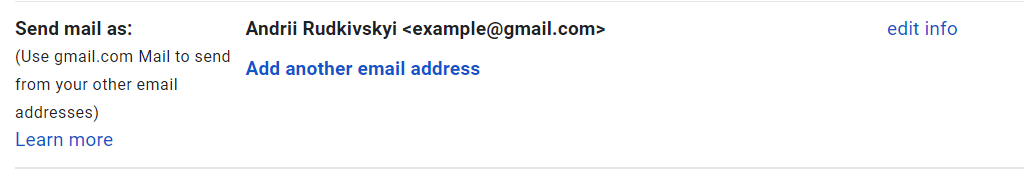
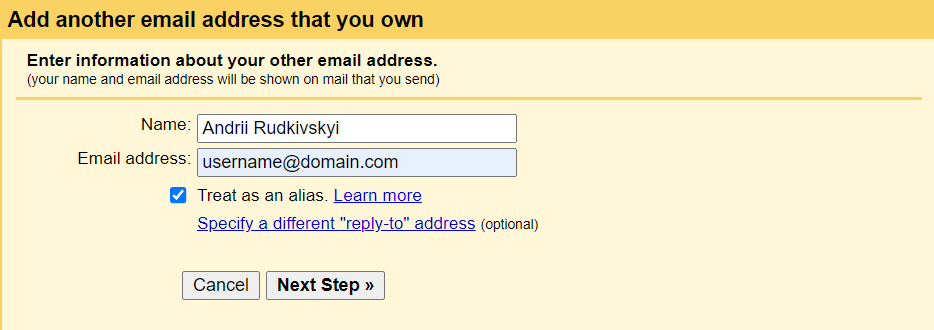
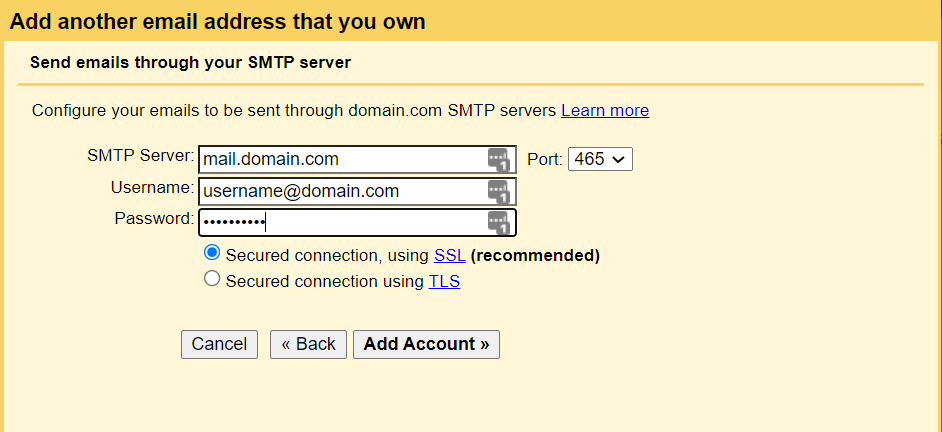
Andrii Rudkivskyi
Comments