If you suspect that your hosting account has been hacked, the cPanel hosting control panel tools allow you to check for malicious code. Of course, this does not guarantee that all the viruses will be detected in this way; often you have to check each file manually: many malicious scripts are disguised as the system code of the site.
But you shouldn't neglect this method of checking the hosting account either.
Please go to the cPanel menu of your hosting and in the "Advanced" column select the "Virus Scanner" item:
There will be opened a window of this utility, where you need to select which area of the hosting account you want to check for viruses. After selecting the desired option, click "Scan Now".
This process can take quite a long time, it depends on the size and number of files in your hosting account.
Upon completion of the scan, there will be displayed a list of suspicious objects, or a notification that no viruses were found.
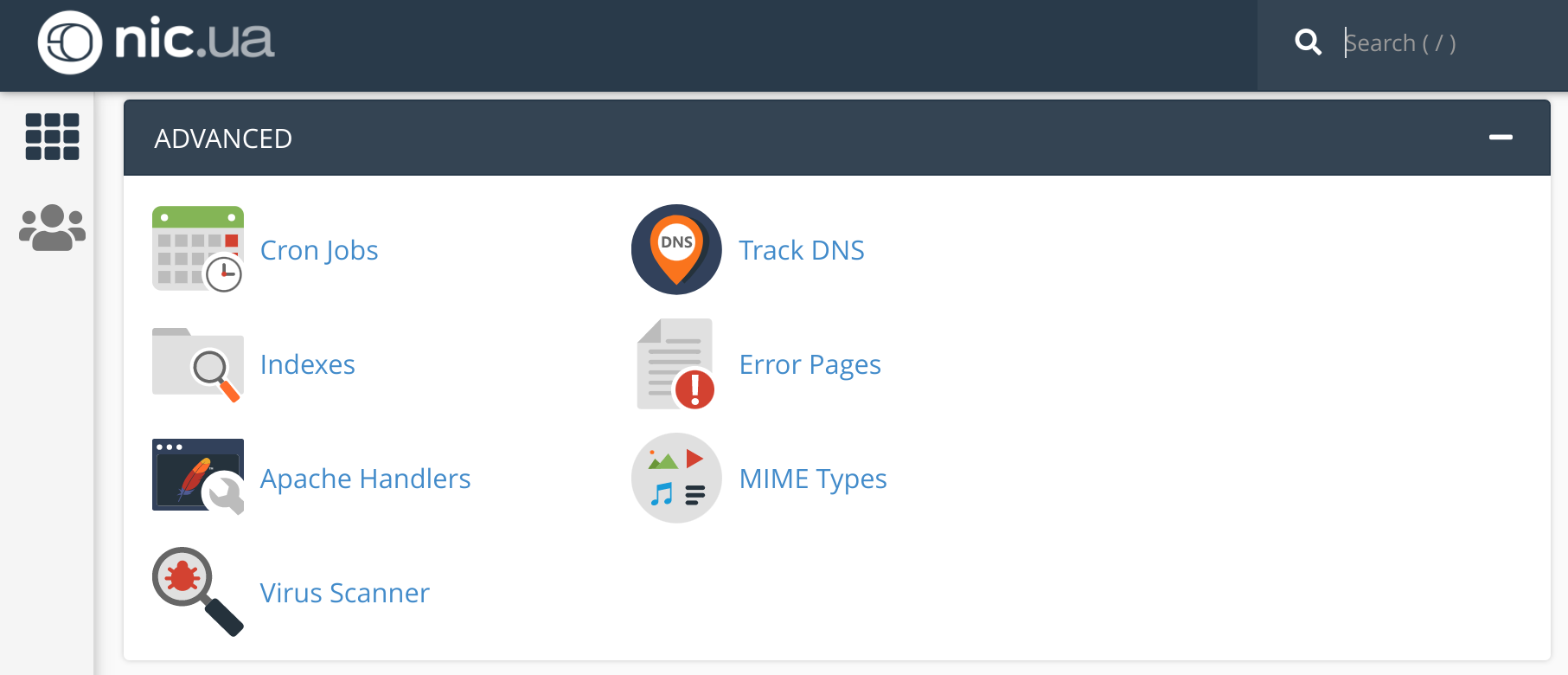
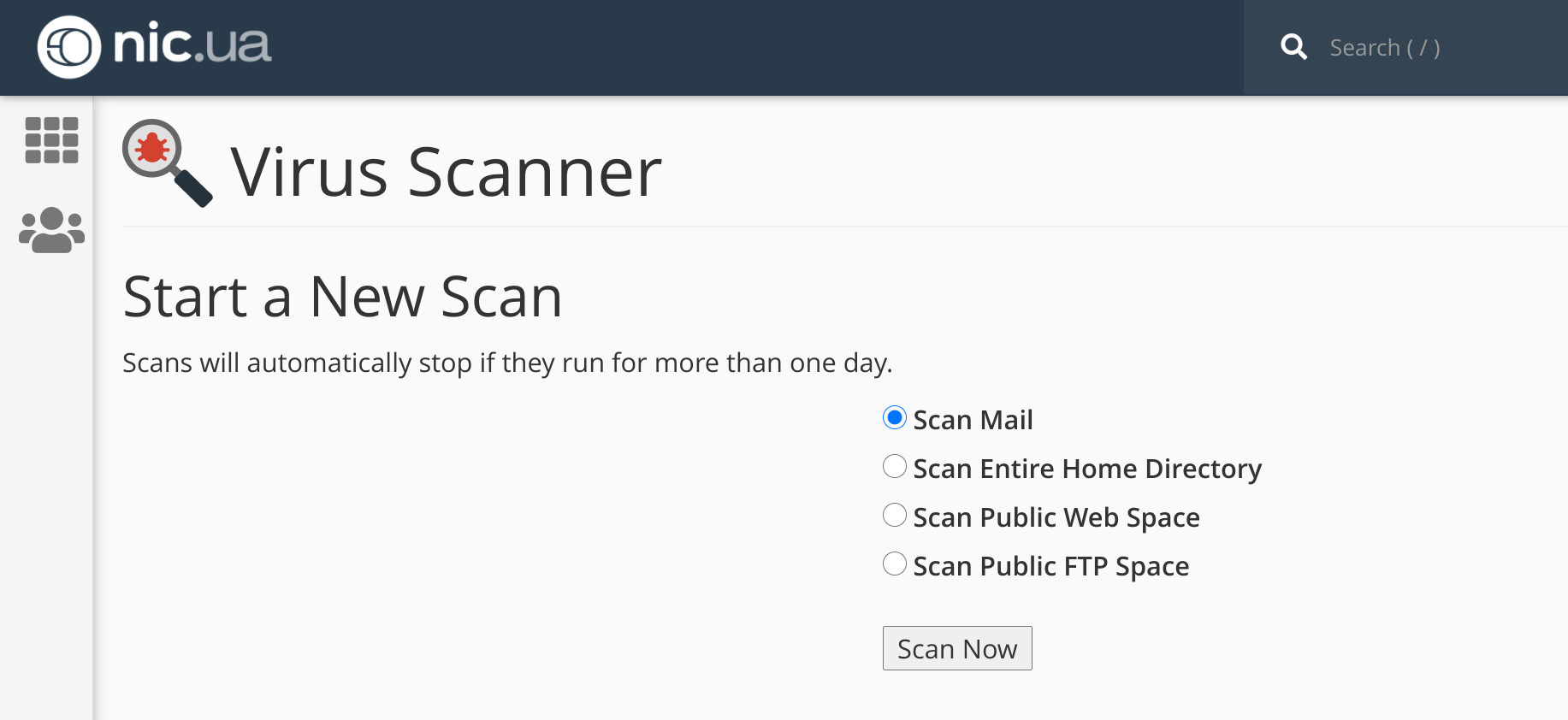
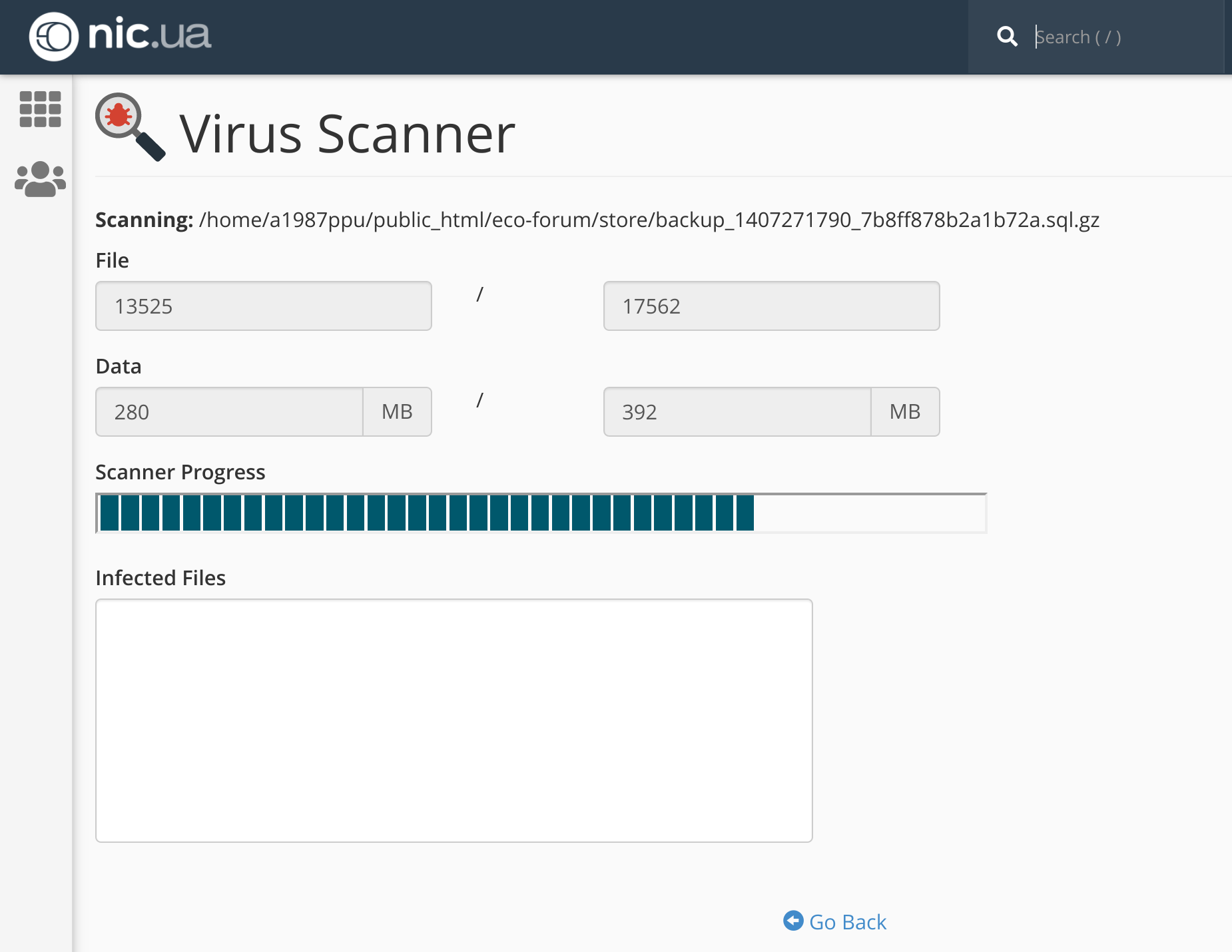
Oleksii Momot
Comments