There are many cases when we need to check the delivery of a particular letter.
If you use mail on our hosting with the cPanel control panel, you have the opportunity to track the delivery status and find out the details if there are any errors or restrictions for each letter.
To do this, go to your cPanel hosting control panel.
In the "EMAIL" column, select "Track Delivery":
You will see a page where you can filter letters to a specific recipient, as well as by delivery status:
We also recommend that you read the documentation for this menu item on the official cPanel page, which will allow you to better analyze the results obtained.
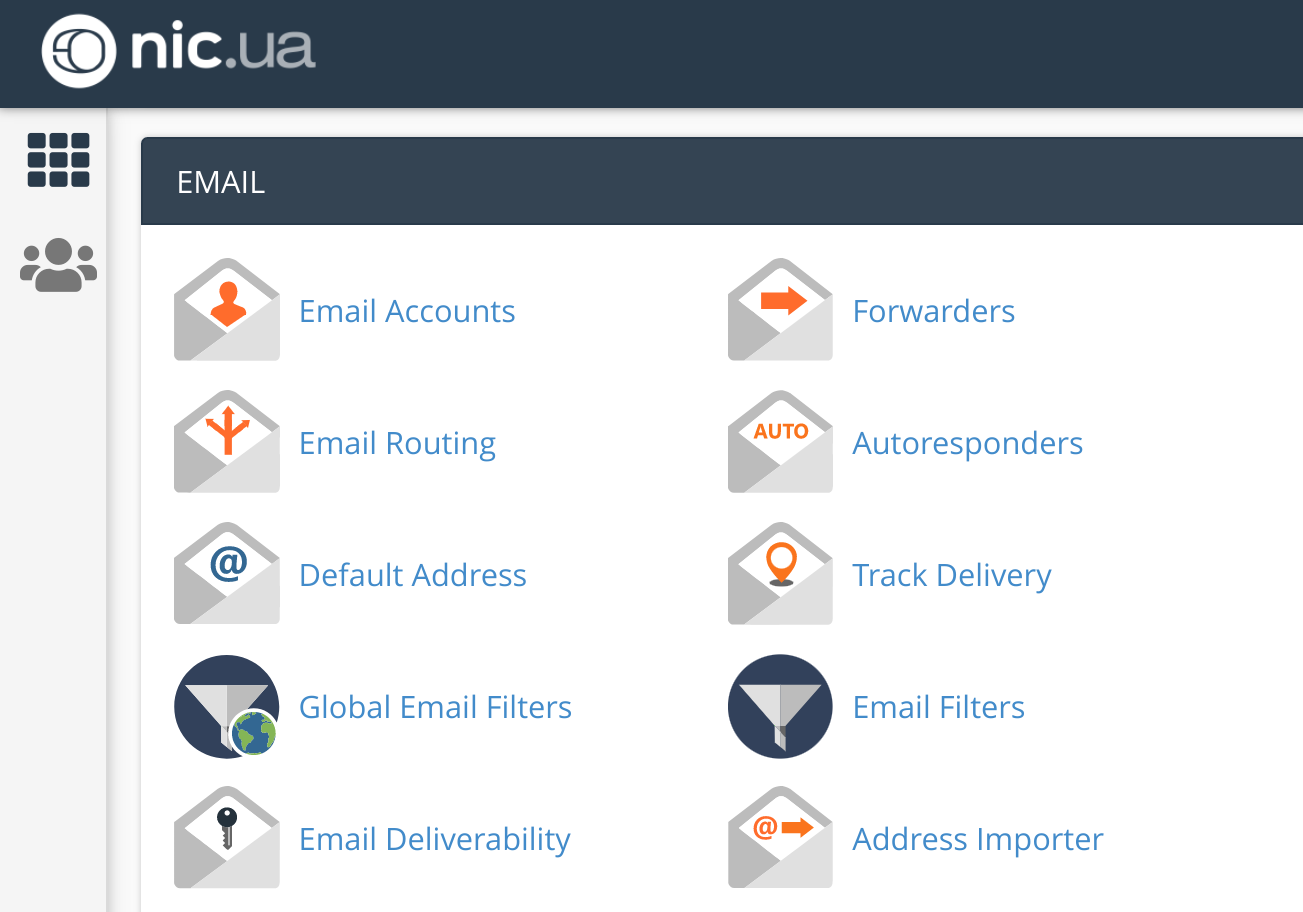
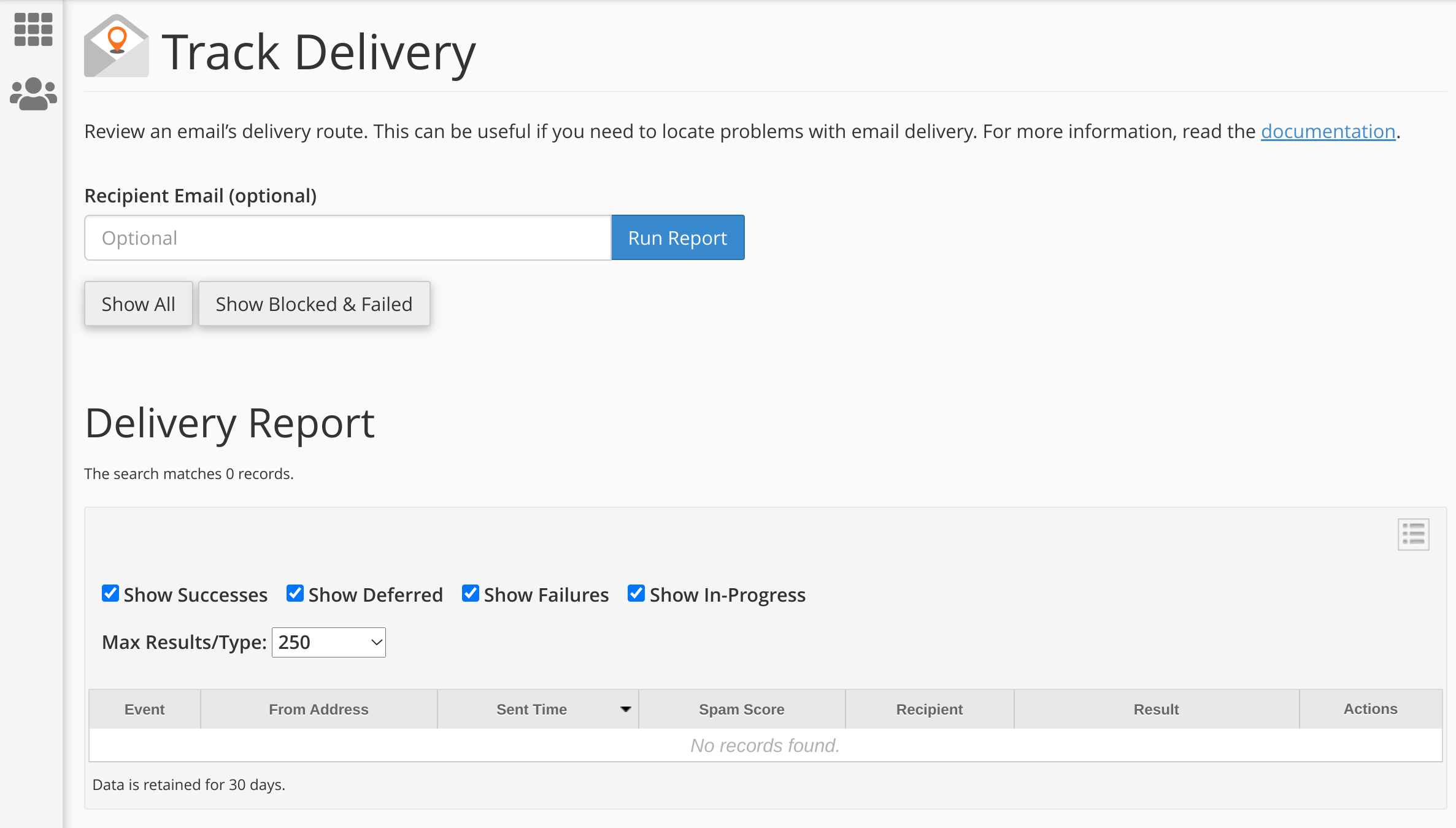
Oleksii Momot
Comments