Child hosts are name servers that you can create yourself with the address of your domain:
- ns1.example.com
- a.example.com
- dns-1.example.com
- etc.
Given that this NS server you'll set up yourself, you can add many more features and capabilities than your hosting provider or domain registrar offers you.
To be able to use this NS server, you must first add it as a child host to the domain. Open the "Domains" section and click on the gear icon near domain:
Find the "Child Hosts" section on the page and click "Add" to enter the name and IP address of your name server. Once you have entered all the necessary data, click "Save".
Now these name servers can be used both in the current domain and in other domains.
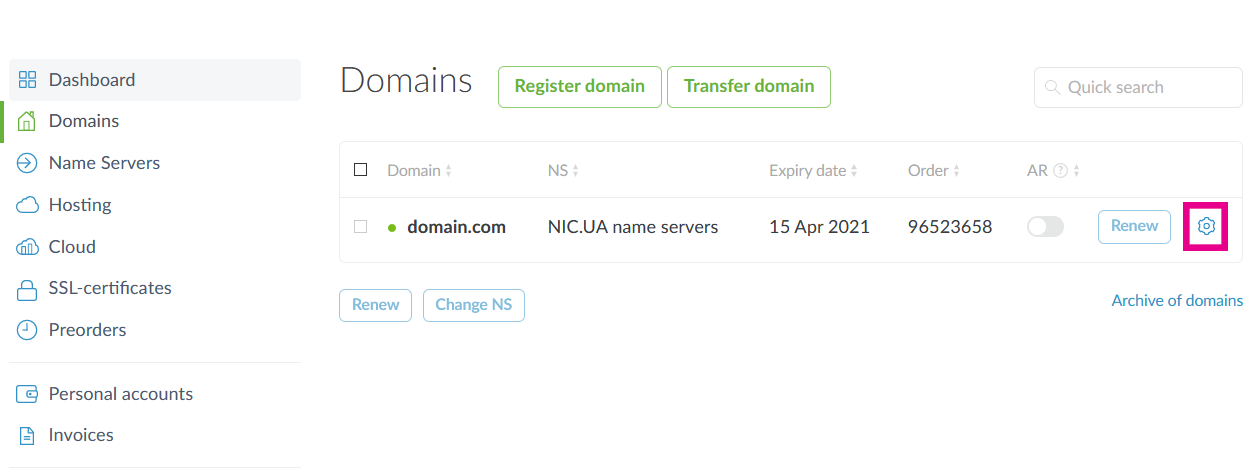

Eldar Polishchuk
Comments