To configure DNS records for a domain using name servers (NS) on NIC.UA, you need to:
- Place an order for name servers (NS-servers) for your domain on the "Name Servers" page:
- to activate name servers, you must confirm your contact mail: if you have not done this yet, then you will receive a letter from NIC.UA while ordering name servers;
- name servers are provided free of charge for the domains served by NIC.UA.
- Set the NIC.UA name servers in the domain:
- if the domain is served by NIC.UA:
- go to the "Domains" section and click on the gear next to the required domain. In the "NS-servers" section, select "NIC.UA name servers", click "Change NS".
- go to the "Domains" section and click on the gear next to the required domain. In the "NS-servers" section, select "NIC.UA name servers", click "Change NS".
- if the domain is served by another registrar: go to the control panel of the domain of that registrar and set the following NS:
- ns10.uadns.com
- ns11.uadns.com
- ns12.uadns.com
- if the domain is served by NIC.UA:
- Manage your records:
- Management is in the "Name Servers" section. Click on the gear next to the desired NS and you will see a table with all the records. To make changes, click "Change".
- For example, in order for a domain to open hosting, you need to enter the hosting IP addresses in the A-records of the domain.
- Management is in the "Name Servers" section. Click on the gear next to the desired NS and you will see a table with all the records. To make changes, click "Change".
Please note: changes in NS servers and DNS-records may take effect after a period of time — from 4 to 72 hours. This is due to the storage of information about domains at Internet providers: they save all user's requests and store them for a certain time.
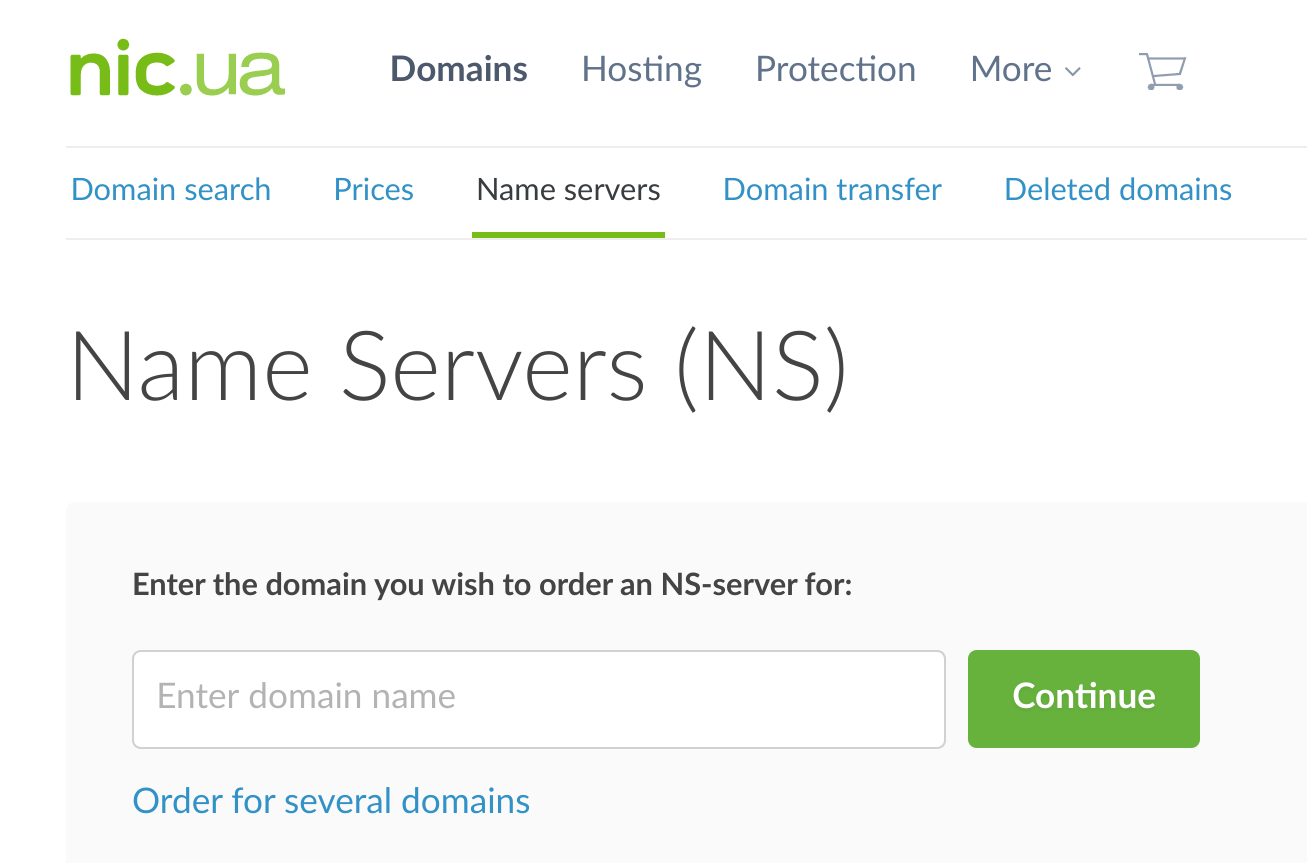
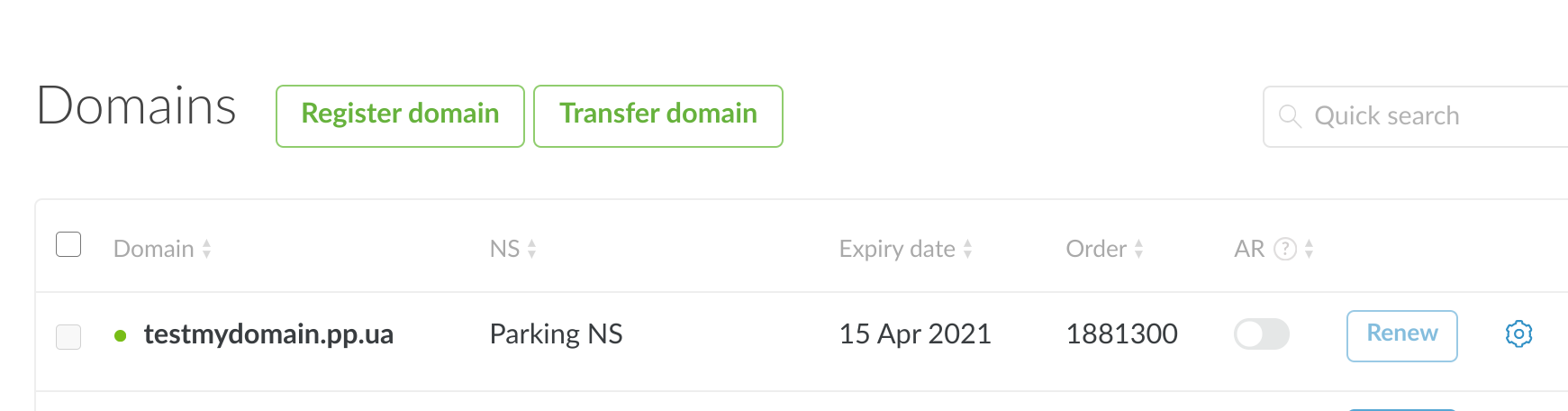
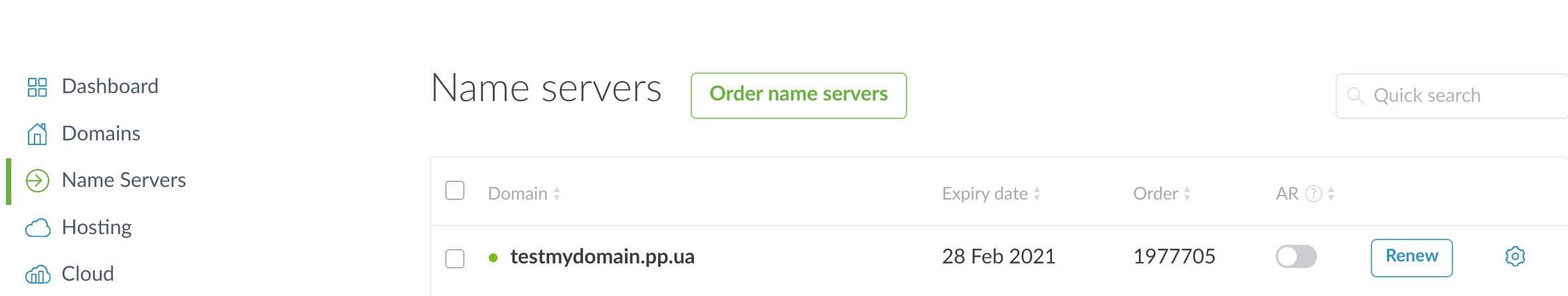
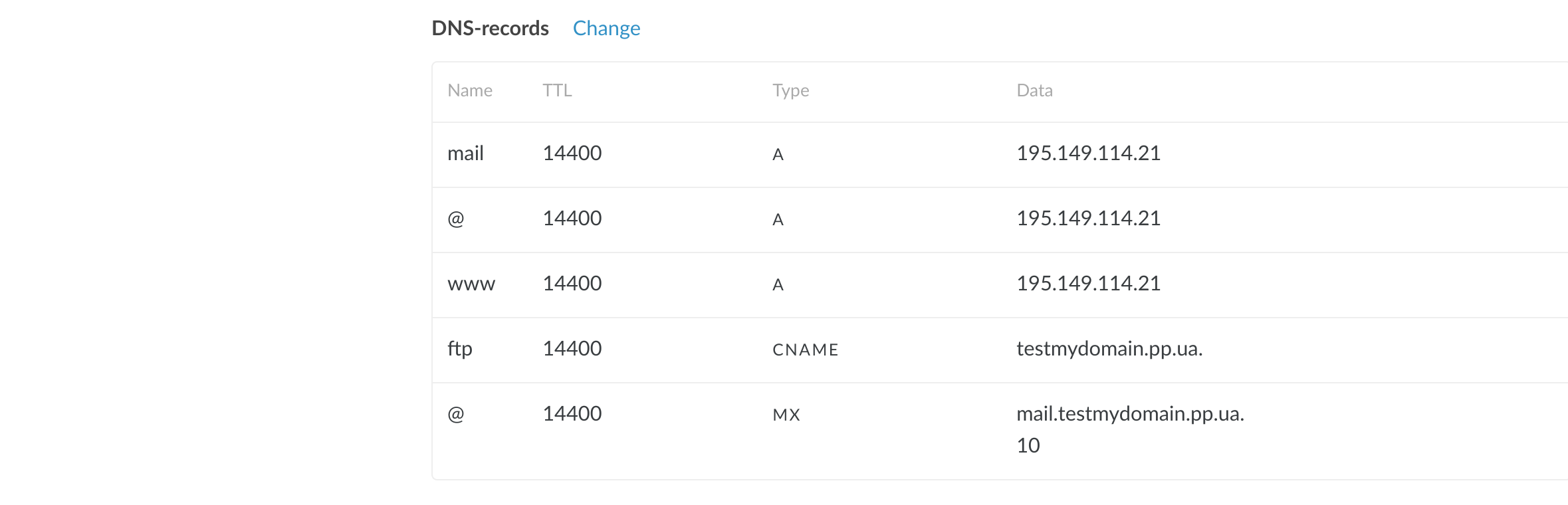
Oleksii Momot
Comments