If you have an order in the section "Name Servers (NS)" and you add DNS records in its properties, then you need to install NIC.UA name servers in the properties of your domain, so that all these records will work for your domain.
It is very easy to install NIC.UA name servers in the domain:
- if the domain is served by NIC.UA:
- go to the "Domains" section and click on the gear next to the required domain;
- in the "NS-servers" section, select "NIC.UA name servers", click "Change NS".
- if the domain is served by another registrar: go to the control panel of the domain of that registrar and set the following NS:
- ns10.uadns.com
- ns11.uadns.com
- ns12.uadns.com
⚠️Please note: After updating the NS servers in the domain, it may take 4 to 24 hours for ISPs to update the DNS cache. They keep the old values for a while.
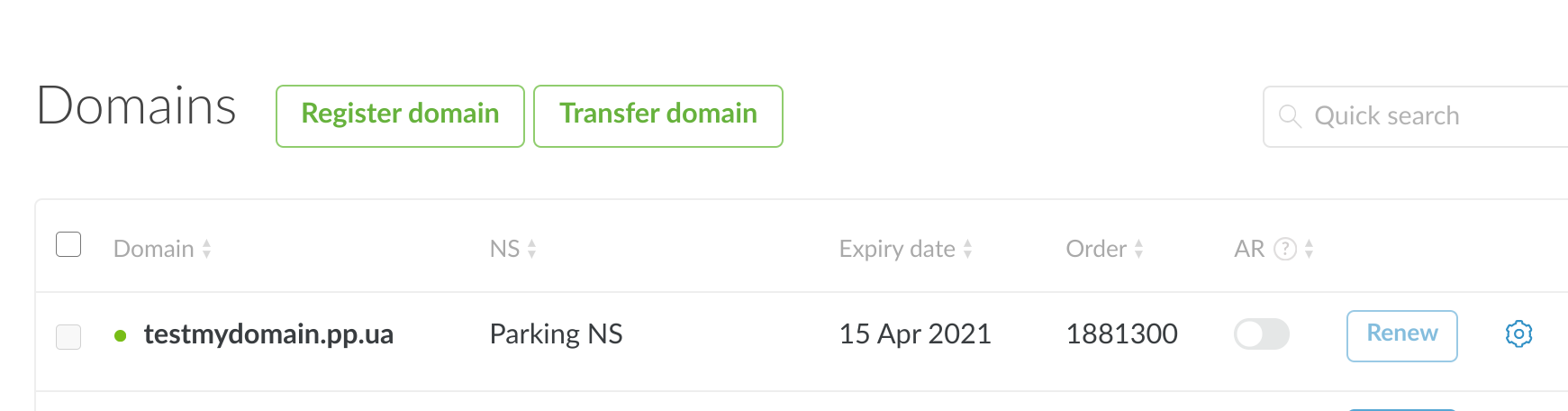
Valeriya Podolskaya
Comments