Domains are registered by placing an order on the NIC.UA website. To start placing an order you must log in to your personal NIC.UA account. If you don't have a registered account yet, you need to create one
Then go to the Domains section and enter the name you want to register in the search bar. If the desired name is available for registration, click the "Add to cart" and "Checkout" buttons.
Next, in the shopping cart, select the period for which you will register the domain, and click the "Continue" button.
The next step is to provide contact information. In the "Billing contact" field, indicate the data of the individual or legal entity that will pay the invoice. In the "Registrant" field, indicate the data of the individual or legal entity that will be the owner of the domain name (the data of the registrant and payer may differ).
Then check the data in the "Administrative" and "Technical Contact" fields.
After entering the data, click the "Continue" button and select one of the available payment methods.
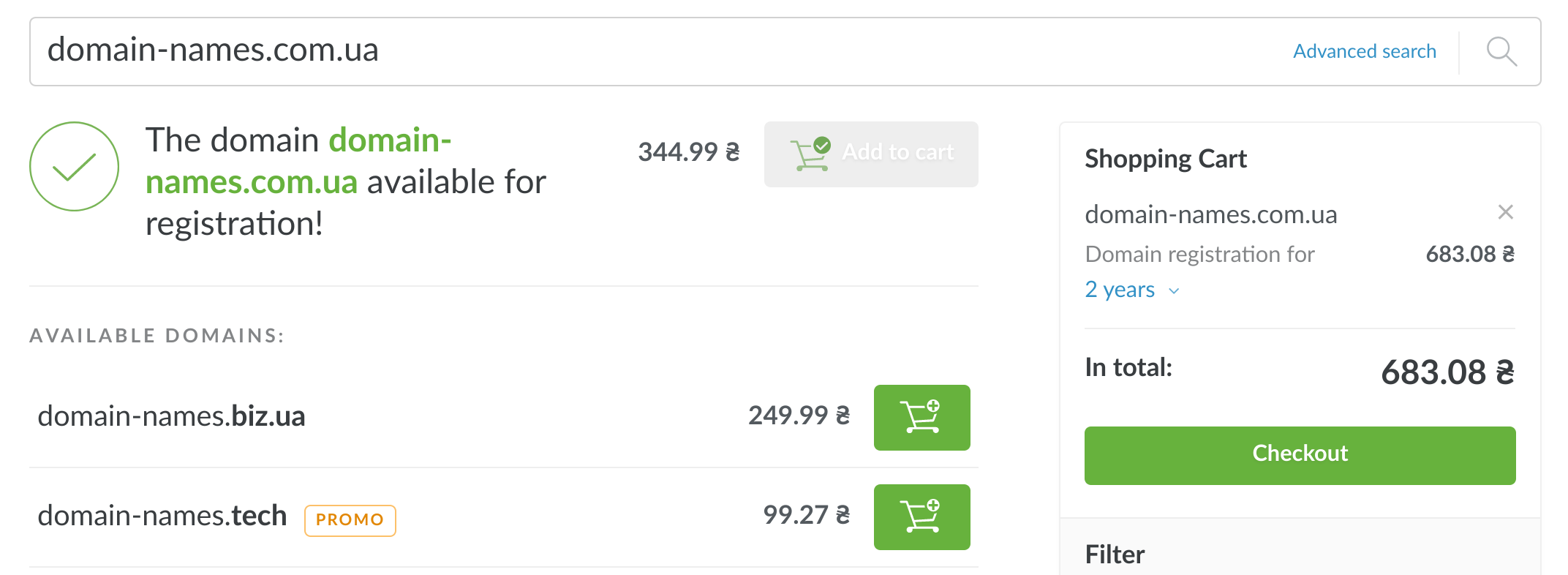
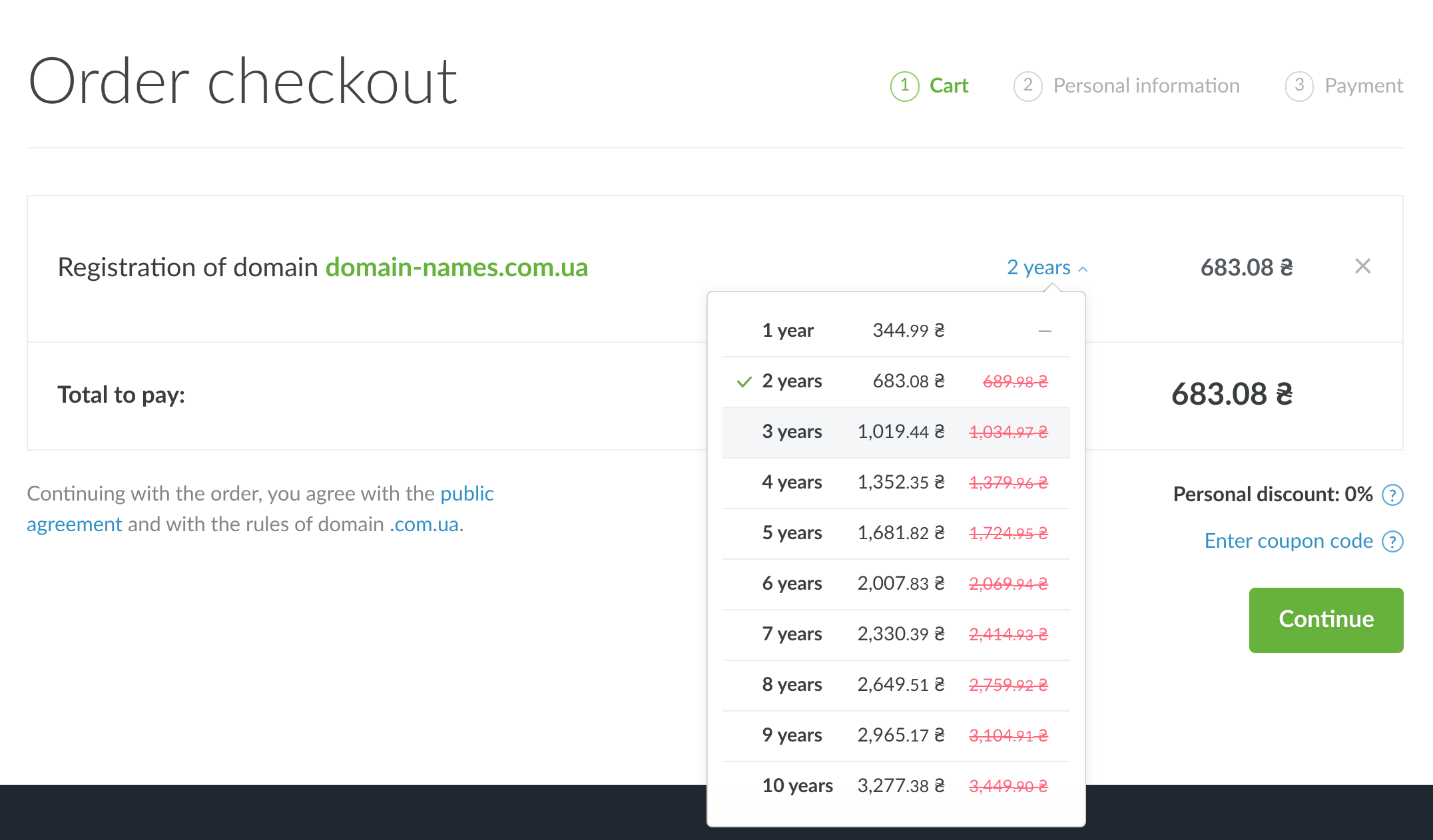
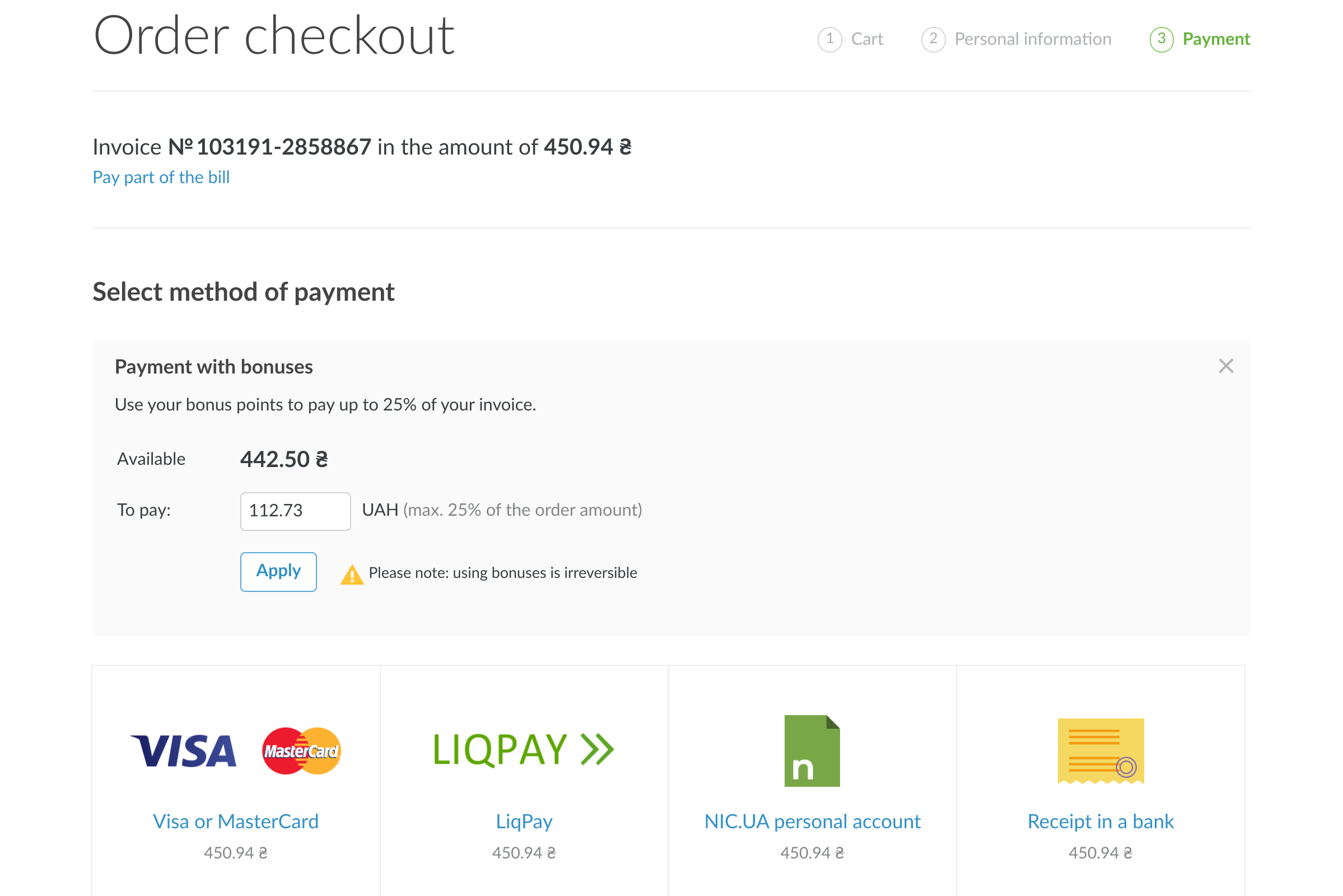
Oleksii Momot
Comments